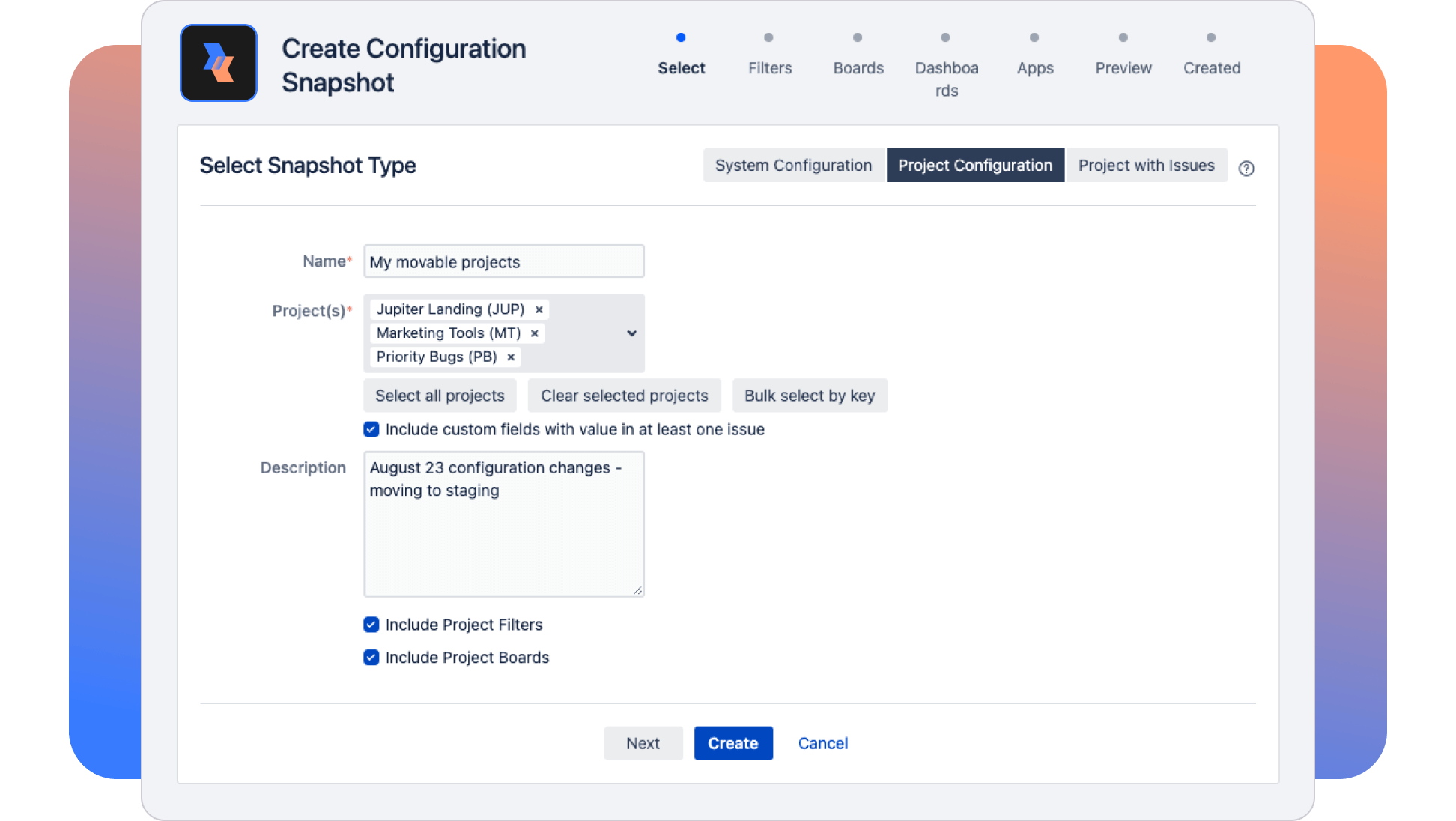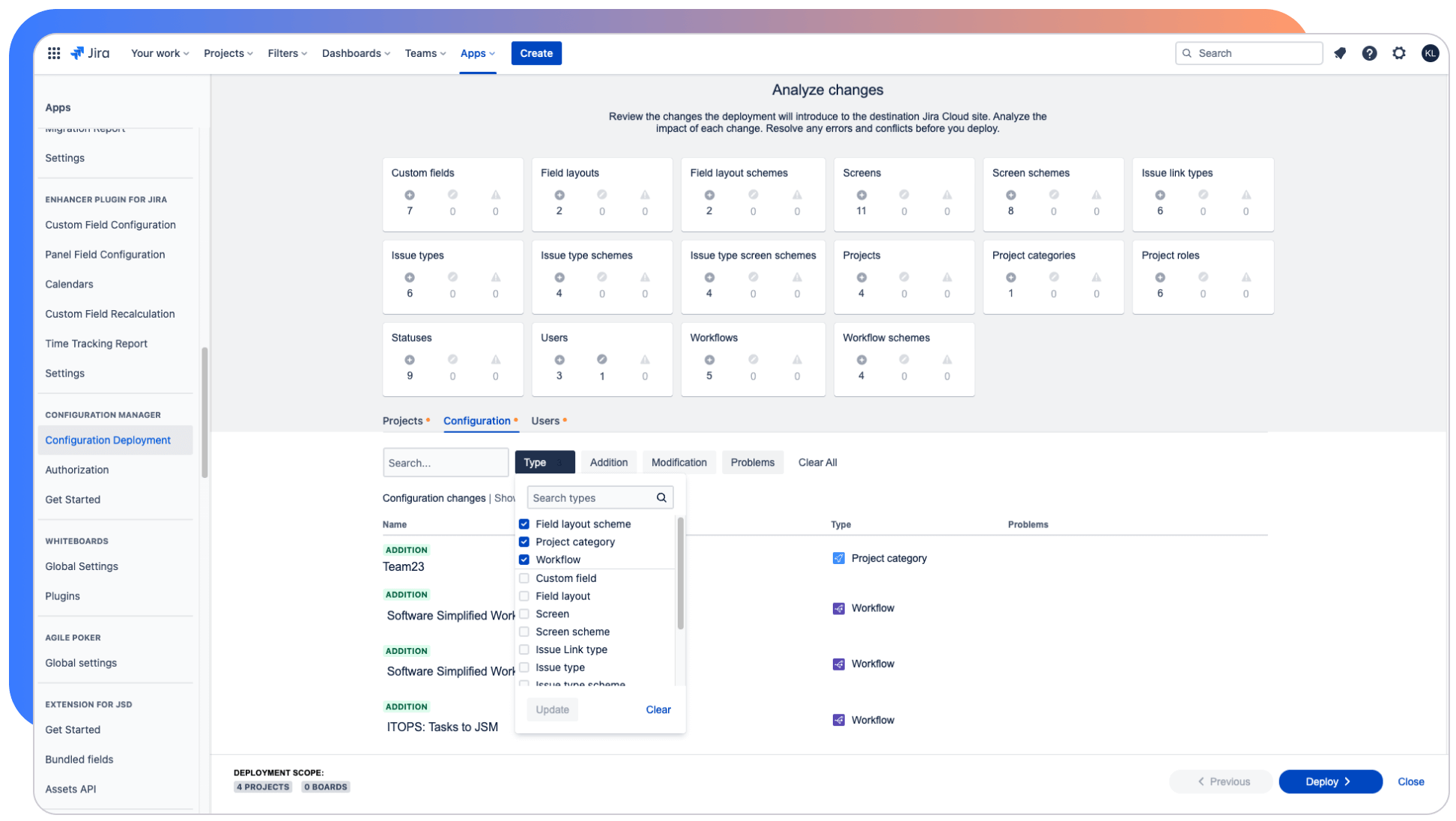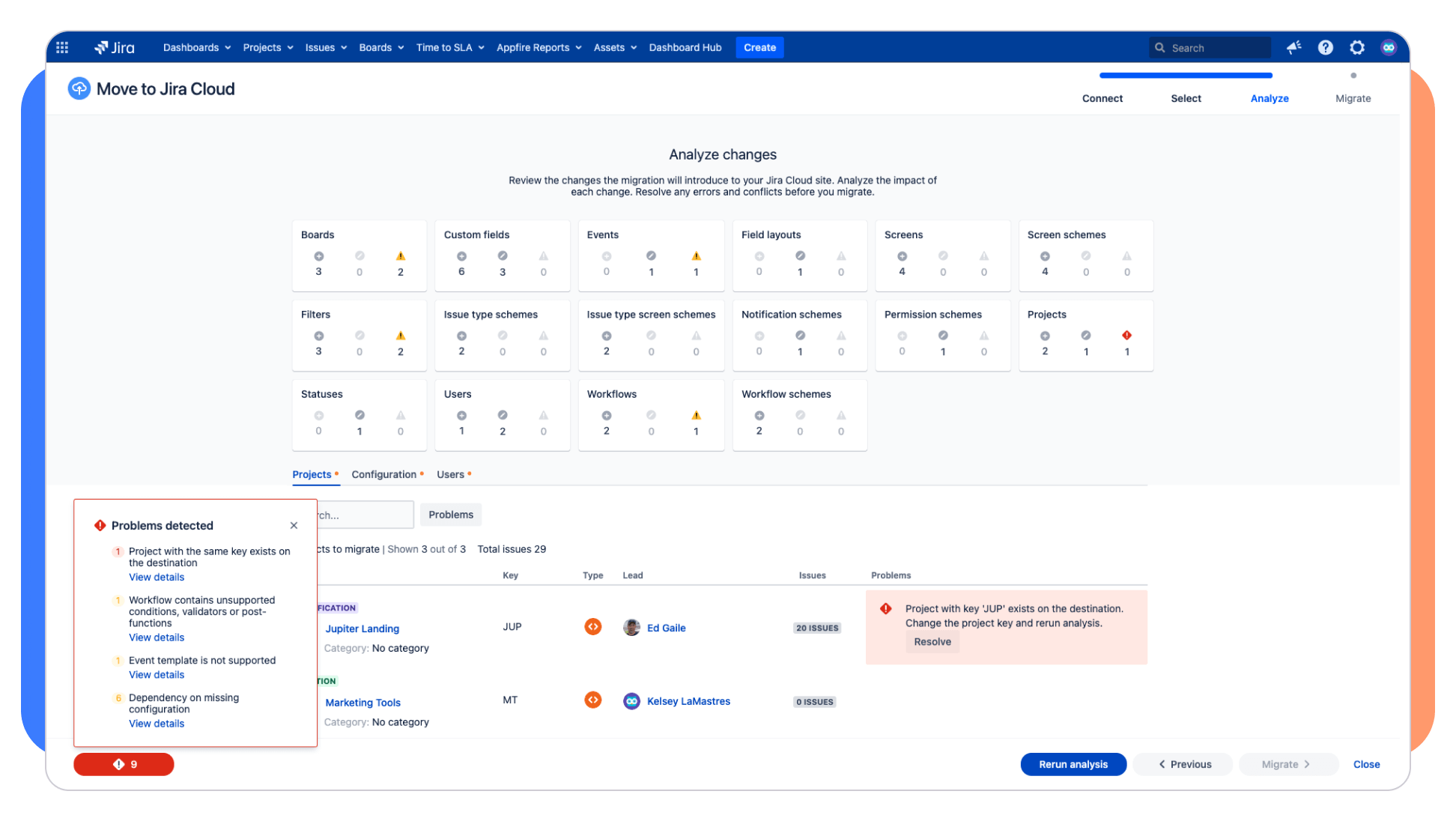View, edit & deploy
Jira configurations 
View, edit & deploy
Jira configurations 
Cloud fortified
Assessed for scale
24/5 support
Reliability checks
Power Scripts - Jira Workflow Automation
CMJ enables you to change Jira to suit your organization's needs safely. With Power Scripts, take it further by creating advanced automations, customizing the Jira instance, integrating with external tools, or adding custom layers of security
Learn moreJira CLI
Extend your admin capabilities by using Jira CLI alongside CMJ to scale your efforts as an admin. Use CLI to integrate data from external systems or perform bulk operations like adding new users or creating projects from a CSV file.
Learn morePower Admin for Jira
If you don't need a complete configuration management tool but still want to clean up and optimize Jira, Power Admin is the solution. Search and locate configuration elements, understand dependencies and usage, and edit them from the same screen.
Learn moreIntegrity Check for Jira
One of the most powerful features of CMJ is Integrity Check. You can now purchase this feature as a standalone app to scan specific projects or the entire system for broken configurations and resolve them with a single click.
Learn more