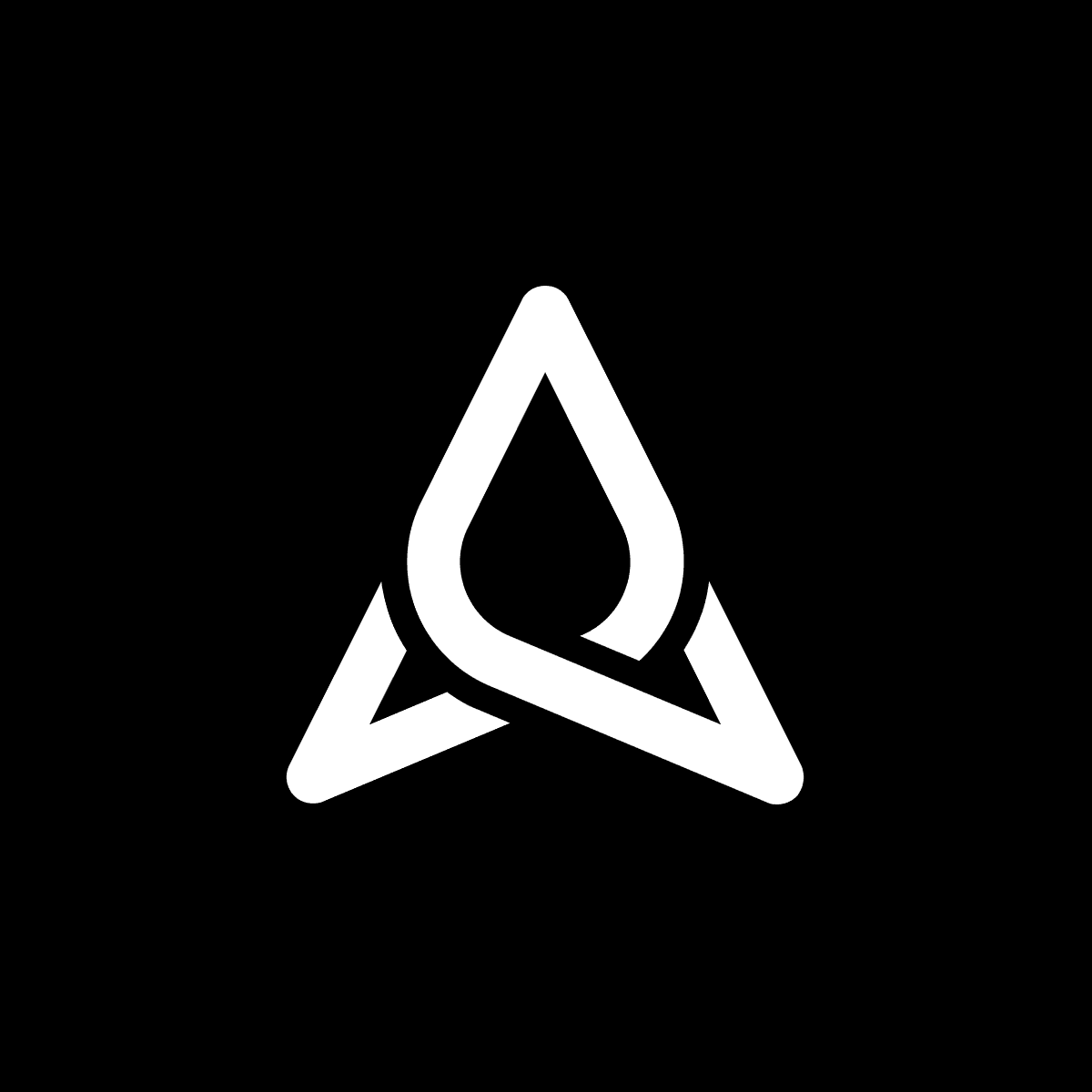Implementing SAFe® (Scaled Agile Framework) with BigPicture
If your organization uses Scaled Agile Framework (SAFe®) to deliver initiatives, you know how complex Program Increment Planning can be. After all, it consists of multiple teams that need to be aligned on the objectives and vision. With each team planning its own work, keeping everybody on the same page is difficult. But it’s not impossible.
Whether your PI Planning sessions take place in person or online, you need management software to help them run smoothly. If your organization uses Jira, it may lack certain functionalities to be fully compatible with SAFe®. Fortunately, you can add BigPicture PPM to your Jira stack and change that.
Our project portfolio management app is fully SAFe®-compliant. Your teams can use it to plan, manage, and track initiatives. Align your objectives with the work and increase visibility across the Agile Release Train.
Implementing SAFe® with BigPicture – what’s inside?
This three-part guide will walk you through the PI Planning process and show you how BigPicture supports the successful use of SAFe® every step of the way:
Part 1: PI Planning
The first part of the guide dives deep into PI Planning. Read it to find out how BigPicture supports the following:
- Presenting business context and product visions
- Conducting team-based planning
- Setting PI objectives
- Identifying and mapping risks
- Smoothly moving on to executing the PI
Part 2: Program Execution
In this part, we will look at how BigPicture supports work velocity, cross-team alignment, and risk mitigation during the execution phase of a SAFe® Program Increment. We will do so by examining three ceremonies of PI execution:
- Scrum of Scrums
- PO SYNC
- Inspect & Adapt
Part 3: Jira & BigPicture SAFe® Configuration
This part will help you ensure BigPicture and Jira work together seamlessly. Set it up correctly to unleash the full power of SAFe® in your organization.
- Creating a Program Board
- Adding Iterations and Program Increments to the ART
- Adding teams
- Building an automatic structure of a Program Backlog
- Planning tasks on a Program Board
- Managing dependencies
- Setting PI Objectives
- Using the Risk matrix
- Using the Agile Roadmap module