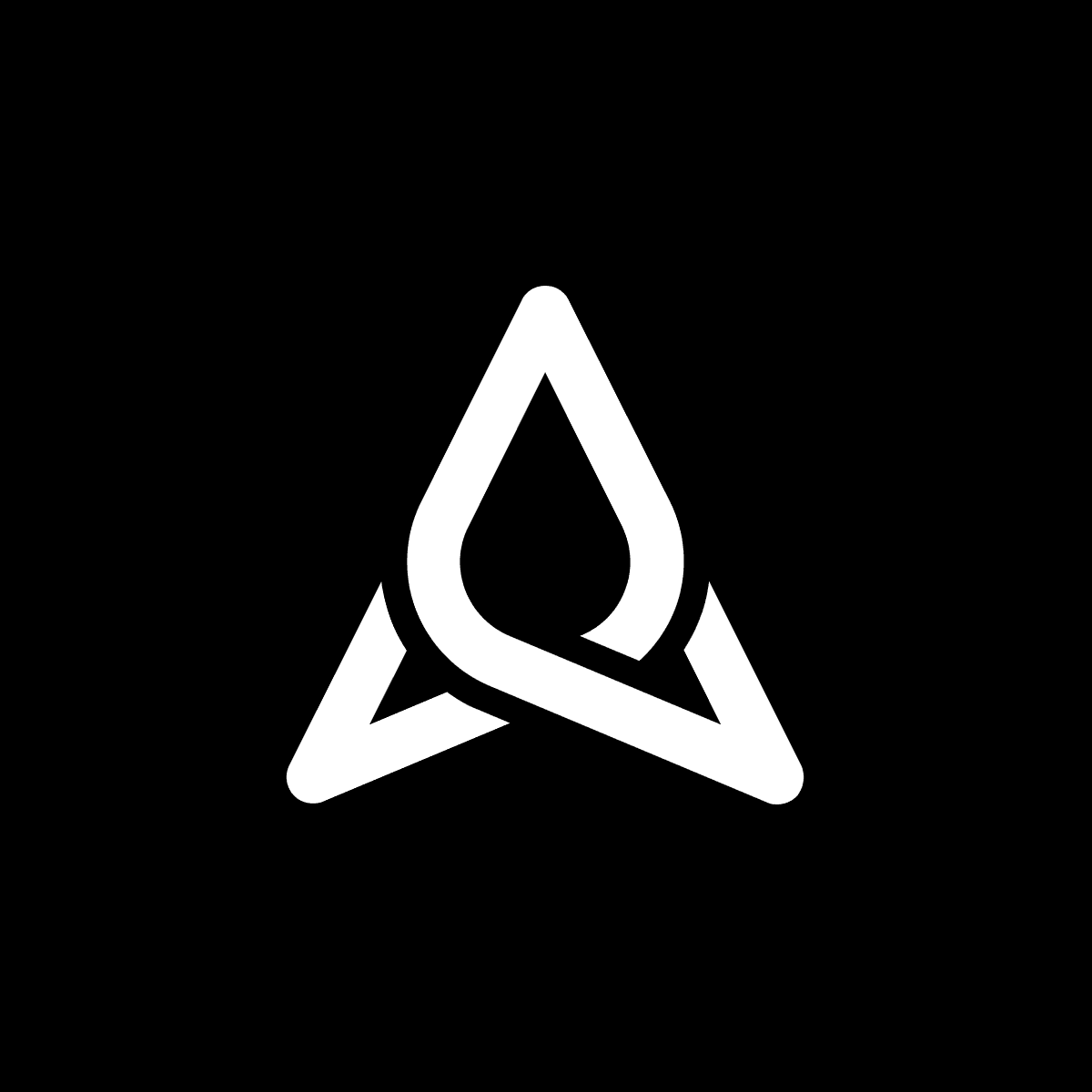Want to learn more about reporting and the use of API in 7pace Timetracker for Azure DevOps? Watch this webinar hosted by Technical Support Engineer Vanja Pletikosić.
Get step-by-step instructions for creating and using API queries, and take a deep dive into the reporting functionalities of 7pace Timetracker's Reporting API.
Master key API characteristics, including the use of OData protocols, to facilitate flexible and dynamic reporting. Learn to use data endpoints to create custom reports.
Practical demonstrations show you how to authenticate and query data using Postman, Excel, and API tokens, with examples showing how to extract tracked time data per user and project over a specific period.
Overall, the webinar provides a comprehensive guide for users looking to efficiently use 7pace Timetracker’s API to generate dynamic reports, integrate custom fields, and streamline time management within DevOps projects.
After watching the webinar, you’ll be ready to:
- Use the right types of tokens
- Set up the Reporting API in 7pace Timetracker
- Use Postman to query the API
- Compile an OData query
- Use Excel to query the API
- Change a query in Excel
- Find the list of available endpoints
- And more
You’ll also get to hear Q&A recorded during the live event. And if you have questions, reach out to us! We’re here to help.