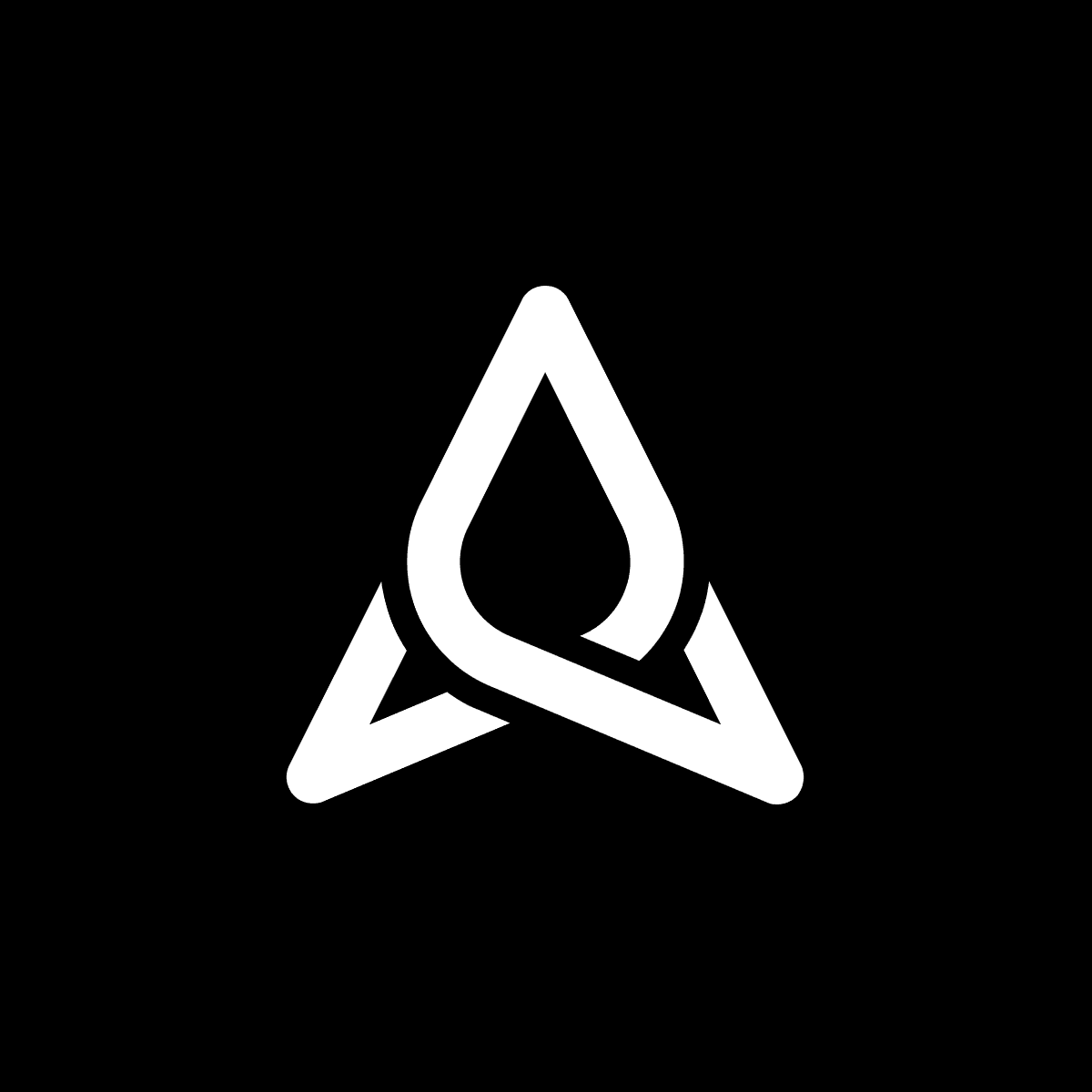Have you ever wanted to automate calculations based on data from your Jira fields? While Jira allows you to create custom fields, it doesn't provide a way to perform any calculations within those fields.
However, you can use JMWE's Event-based Actions, more specifically the feature's Issue Field Value Change trigger, to perform and automate calculations using values that appear in your Jira issue's custom fields.
For example, let's say you want to calculate the labor cost estimates based on custom fields that record "man hours" and "hourly fee". In each issue, you'd like to display a result of a fairly straightforward calculation of the labor cost of the project ("man hours" multiplied by "hourly fee").
While this cannot be automatically done by Jira, you can easily set up a post-function to run this calculation triggered on a field change.
This will ensure that the field is always accurate and that it won't require manual calculations.
Better yet, this field will automatically adjust if a custom field value that drives this calculation changes. For example, if the number of hours worked increases or the hourly fee changes, so will the labor cost.
In the above video, you can see how to set this up in Jira Cloud. Similar configuration will enable this calculation in Jira Server and Jira Data Center.
Marketplace Listing