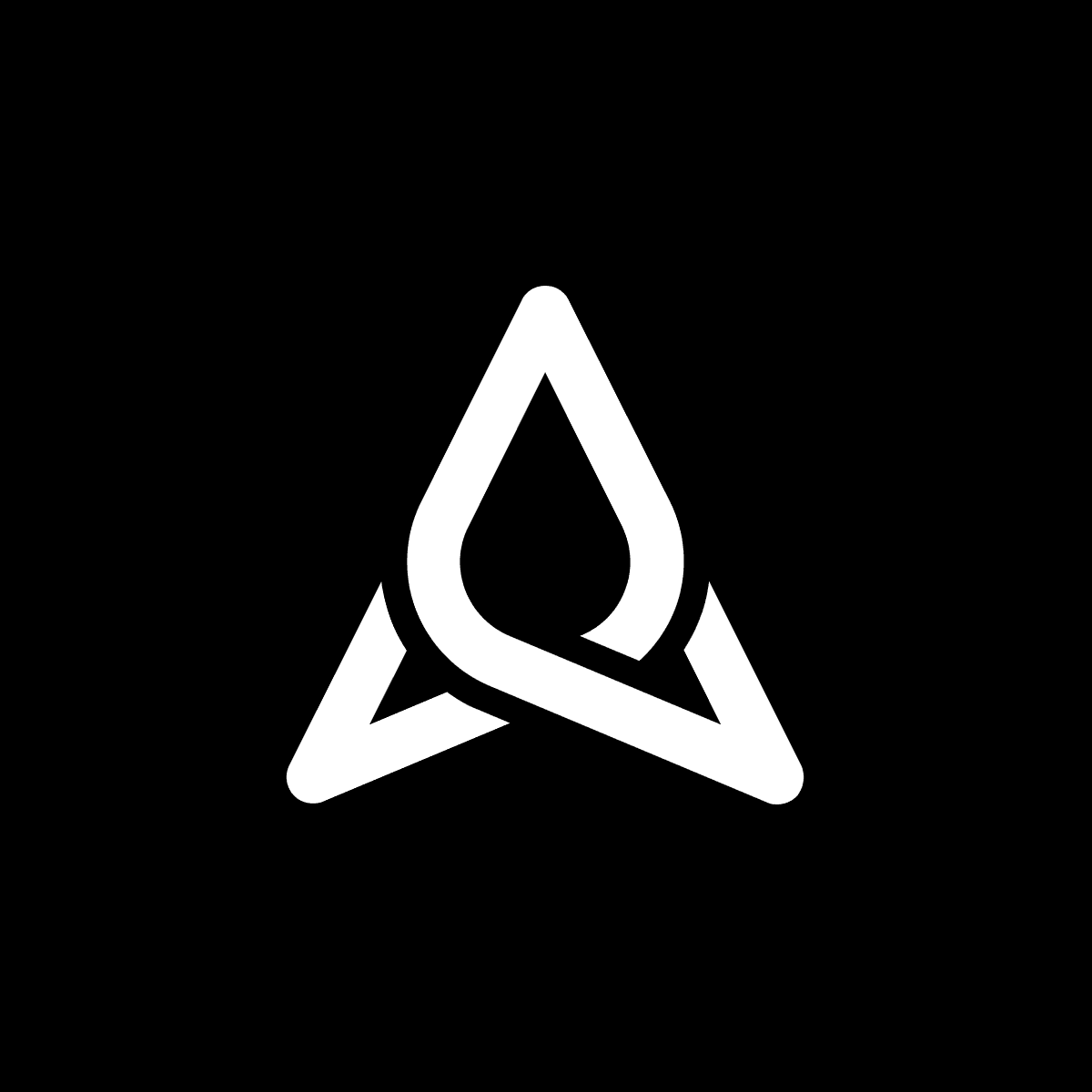JSU Automation Suite for Jira Workflows gives you an easy way to control how your workflow post functions should operate with preconditions.
Preconditions allow you to be able to execute a post function under certain circumstances. This helps you create complex behavior on your post functions.
Unlike in JSU for Jira Server and Data Center, in JSU Cloud, preconditions are not separate post functions but part of post functions. It allows you to select your preconditions right on the post function configuration screen.
How can you take advantage of JSU preconditions? Here is an example:
Every organization employs budget approval issues, which are usually managed manually. You can now automate your budget approval issues with the most popular JSU preconditions for post functions.
In this case, use the "Update any issue field" post function to set the component to Budget, ONLY IF the issue summary contains the word "budget" and the issue type is "Story."
The above video shows how preconditions work based on this Budget Approval use case.
View this documentation article to see step-by-step instructions on how to configure this use cases.
Marketplace Listing