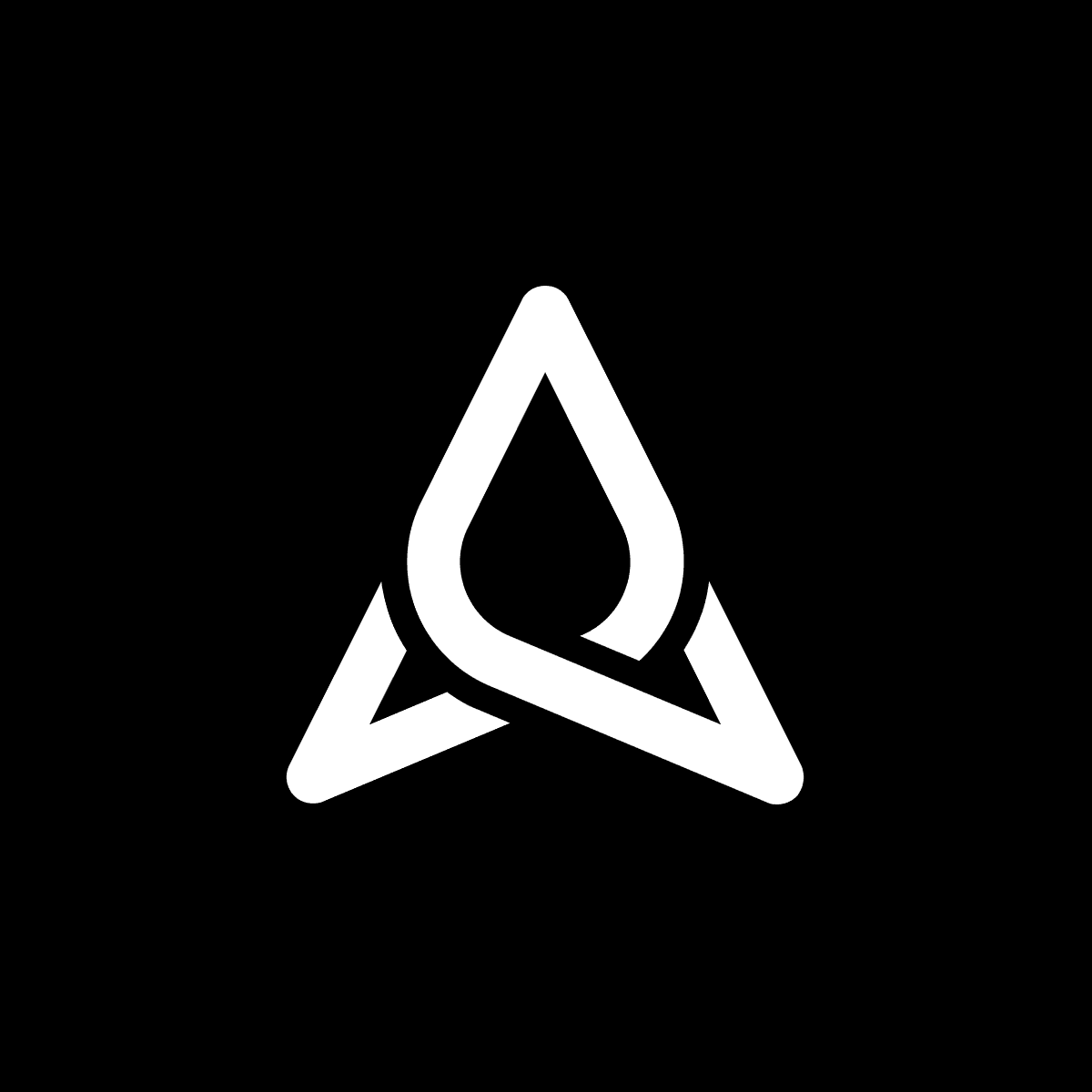To ensure that specific Jira fields have value during issue transition, use Jira Misc Workflow Extensions' (JMWE) Fields Required
workflow validator. Then, if any of your "required" fields are empty, your custom error message will be displayed to prompt the user to input missing values.
Also, to make the error message more user-friendly, you can display the missing field's name by simply inserting %field% placeholder.
You can configure this use case in less than a minute, and you can see how to do this in the above video.
How to set required fields during certain conditions only:
Of course, to make fields mandatory during a transition, you can also use Jira's built-in Field Required Validator. However, this validator will not work if you want to make the field mandatory only for certain issue types, specific priorities, or other parameters. JMWE's Field Required Validator, however, supports conditional validation.
Take a look at how to set it up in this Getting Started video.
Marketplace Listing