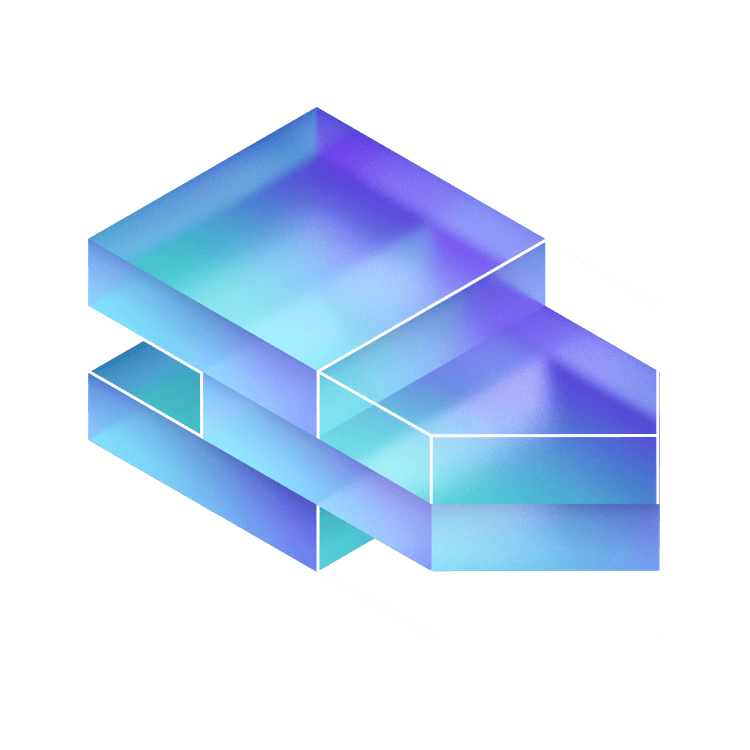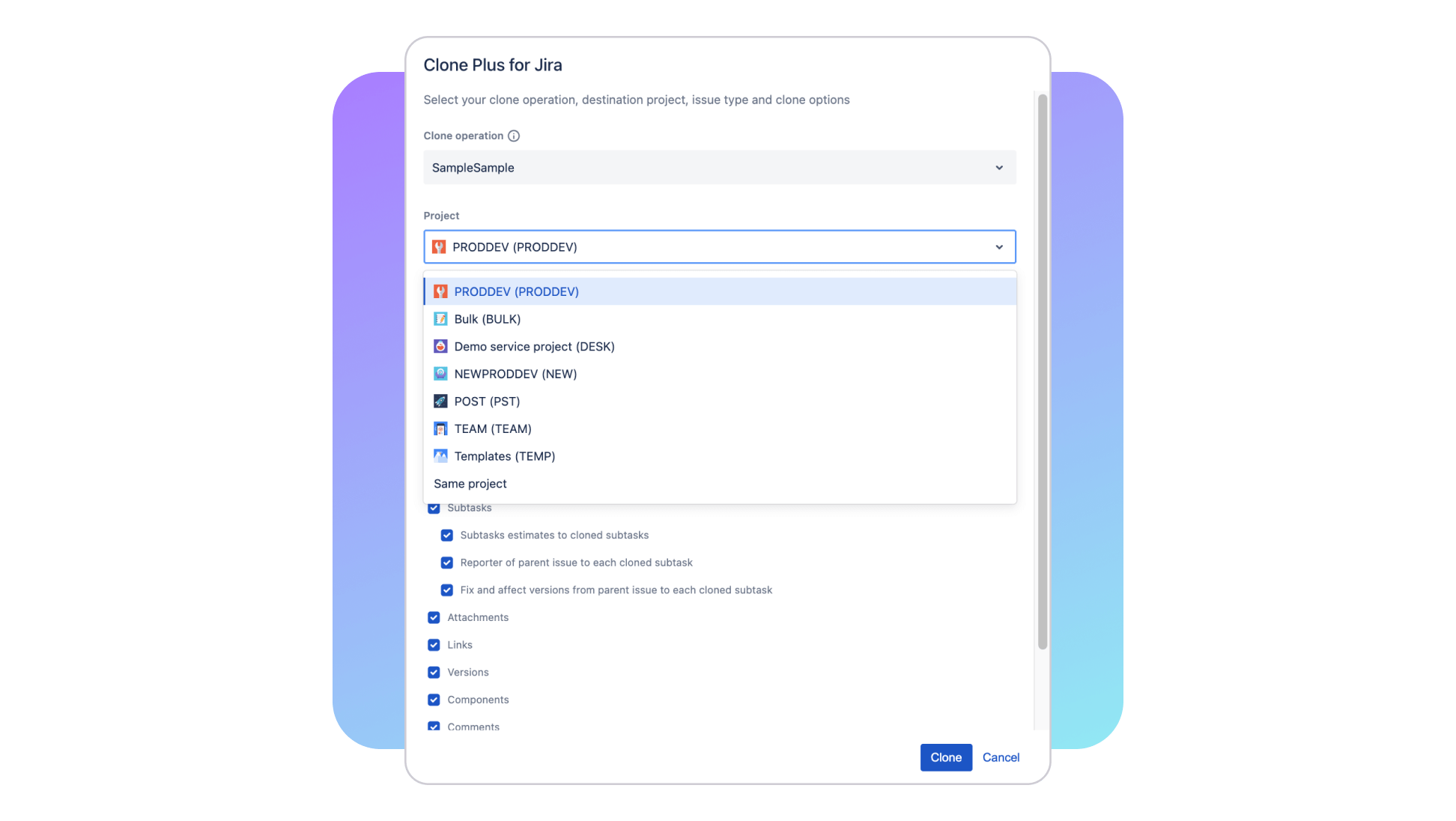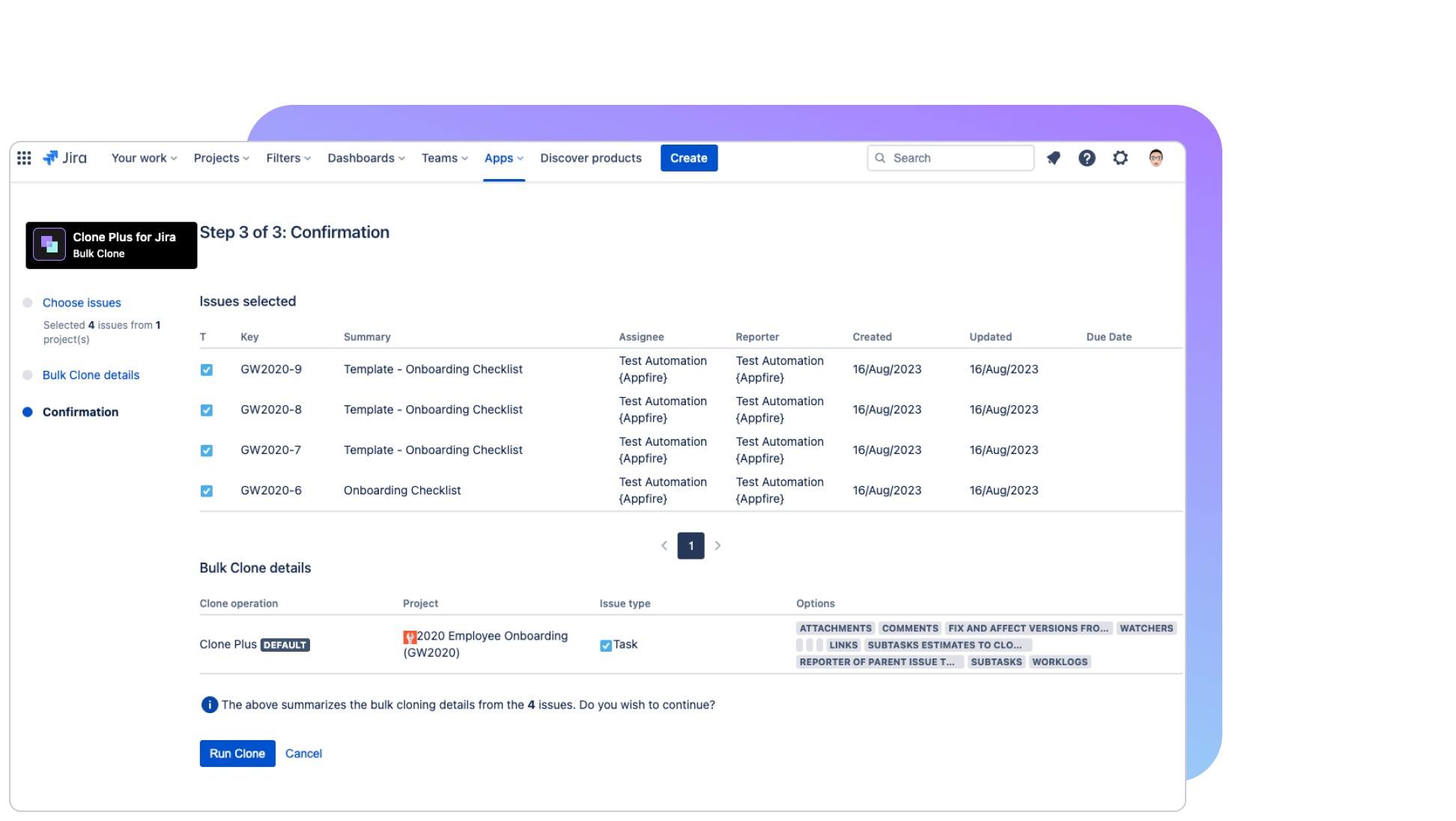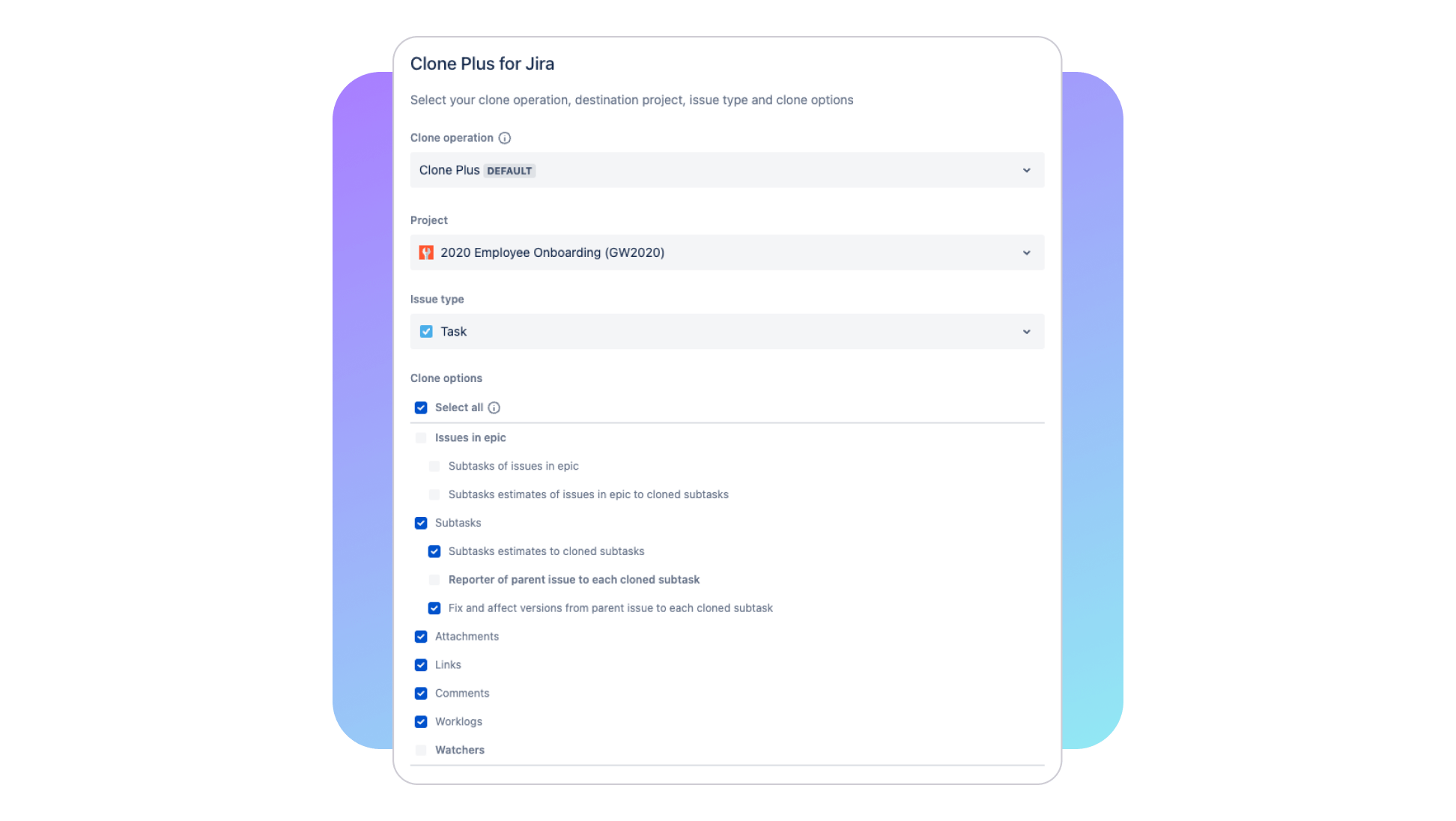Fast & easy
Jira issue 
Fast & easy
Jira issue 
JSU Automation Suite for Jira Workflows
Increase efficiency, consistency, and governance by customizing and automating single-issue and bulk cloning and workflow approval processes. Use JSU to set/streamline compliance processes that restrict the change of the issue’s status until defined criteria are met.
Learn morePower Scripts
Give Jira admins total flexibility when dealing with overwhelming manual tasks in large instances. Get more done in less time when pairing Power Scripts with Clone Plus bulk, from bulk-issue cloning to bulk-adding users and bulk-updating issues.
Learn moreJQL Search Extensions for Jira
Minimize errors within multiple issues by searching and identifying any issue and its relationships. Examine and clear out outliers and automatically clone any issues you need to make existing helpful information — across the board.
Learn more