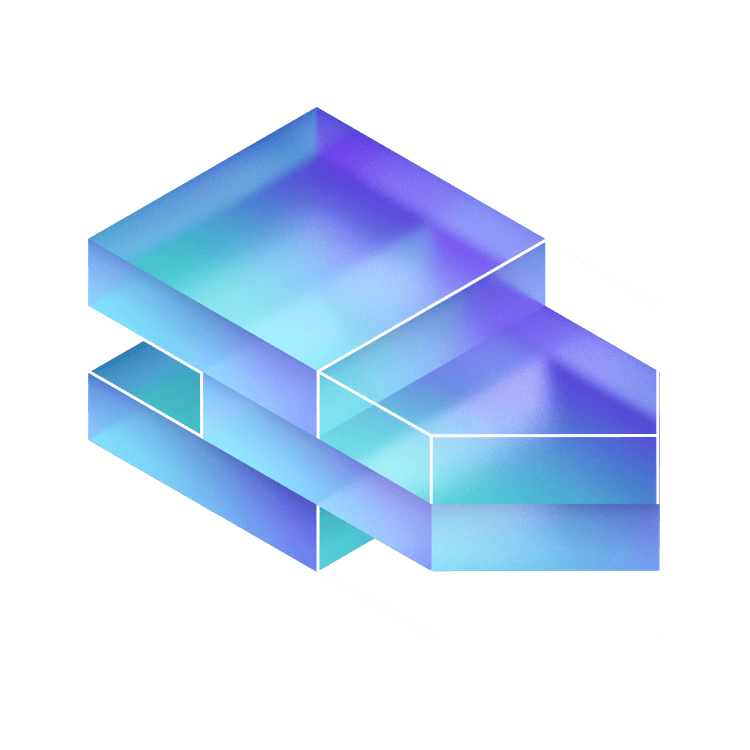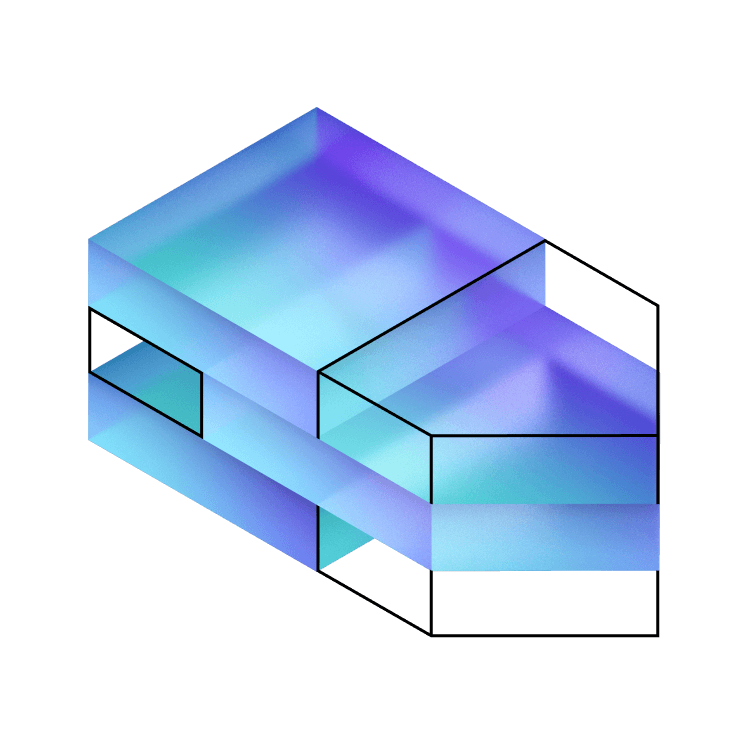Power Scripts
Customize every element of Jira. Conditionally change how fields behave, display custom notifications, control and modify the UI, and build bespoke workflows and integrations.
Learn moreJira CLI + Confluence CLI
Orchestrate actions between the Atlassian stack like Jira, and Confluence, and across instances. Build custom integrations with third-party tools or data sources.
Learn moreJira Misc Custom Fields (JMCF)
Create useful Jira screens by empowering users with “hidden” insights. For example, display the dates and authors of all transitions, status, and field changes.
Learn moreJQL Search Extensions for Jira
Add a new layer to Jira customization options with an extensive set of 50+ JQL search extensions for attachments, links, sub-tasks, comments, versions, and links that resolve complex issue-linking scenarios and provide unparalleled search precision.
Learn more