Switch to CMJ and elevate your Jira administration
Compared to Project Configurator, CMJ delivers faster imports, stronger safeguards, better error resolutions, and more.
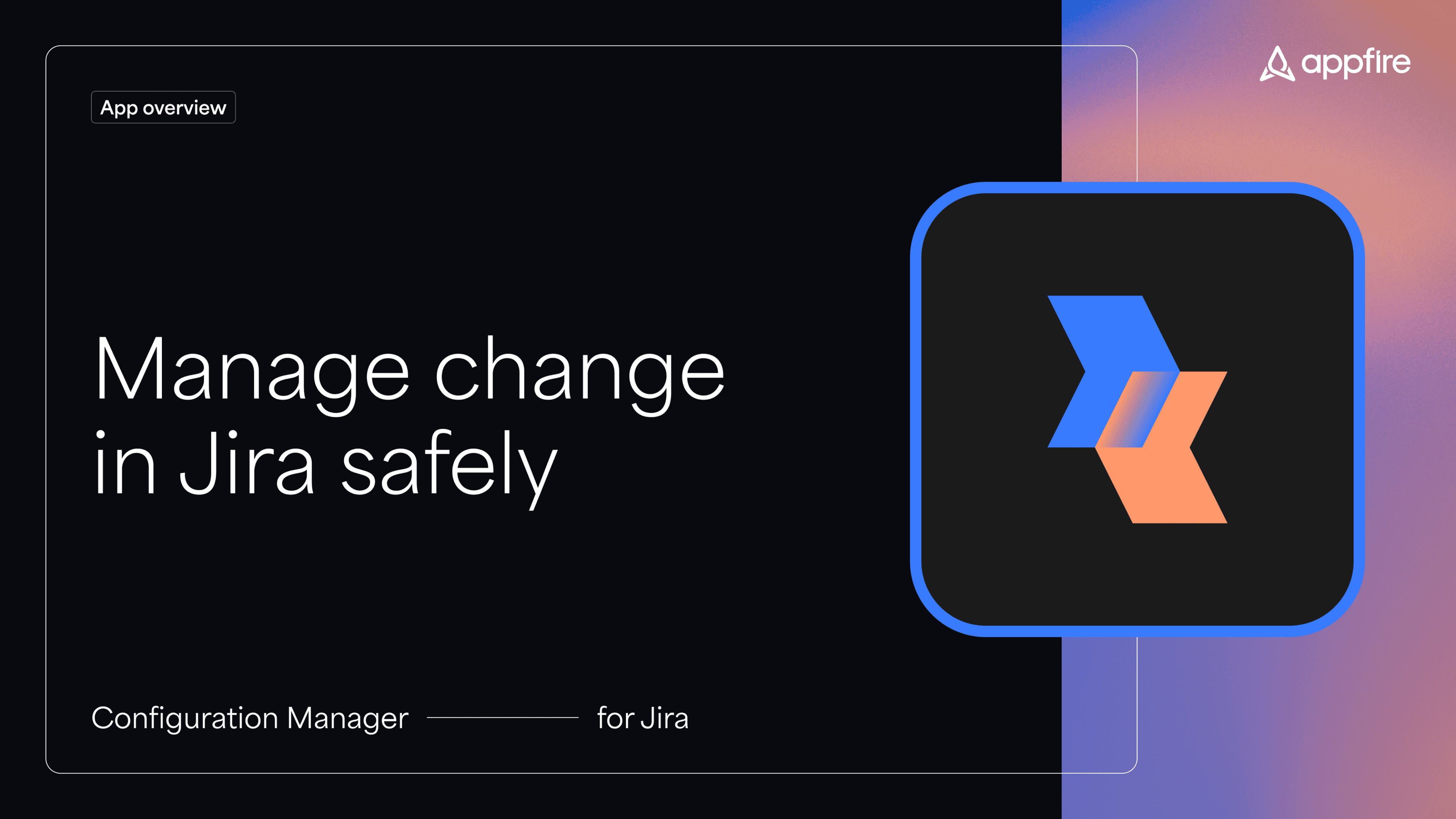
Customers 01
Trusted by thousands of teams
Features 02
Why choose CMJ?
10x faster deployments
CMJ’s enterprise-grade architecture dramatically outpaces Project Configurator for quicker, smoother data handling.
In-app safeguards
Feel secure with CMJ’s automatic rollback feature, which instantly reverts changes if errors occur—no partial deployments, no headaches.
Better error resolution
Resolve configuration issues instantly with CMJ’s Integrity Check, replacing basic warnings with actionable fixes.
Third-party app support
CMJ supports 40+ third-party apps and remains compatible with updates, unlike Project Configurator’s limited app compatibility.
Easy dependency management
CMJ offers an interactive UI for viewing and managing dependencies by configuration name or type, unlike Project Configurator, which requires running exhaustive system-wide reports.
Comprehensive project archiving
Easily archive projects with CMJ to free up resources and keep your Jira environment clean and efficient, without losing access to important data.
Seamless migrations and beyond
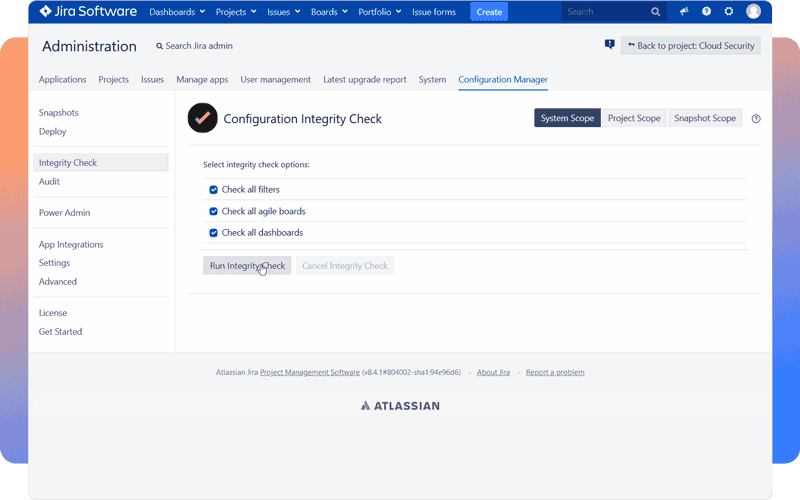
Start your CMJ journey today
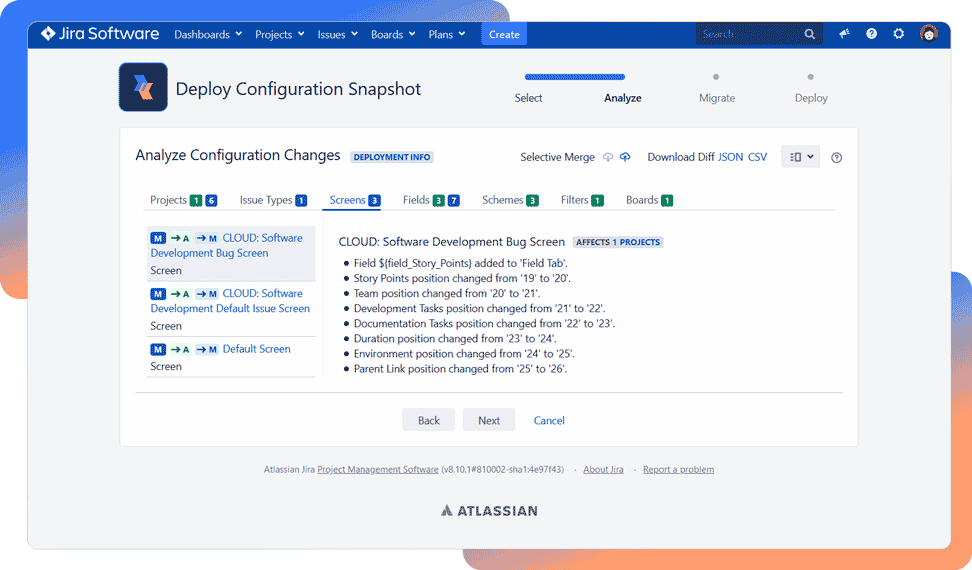
FAQs 04