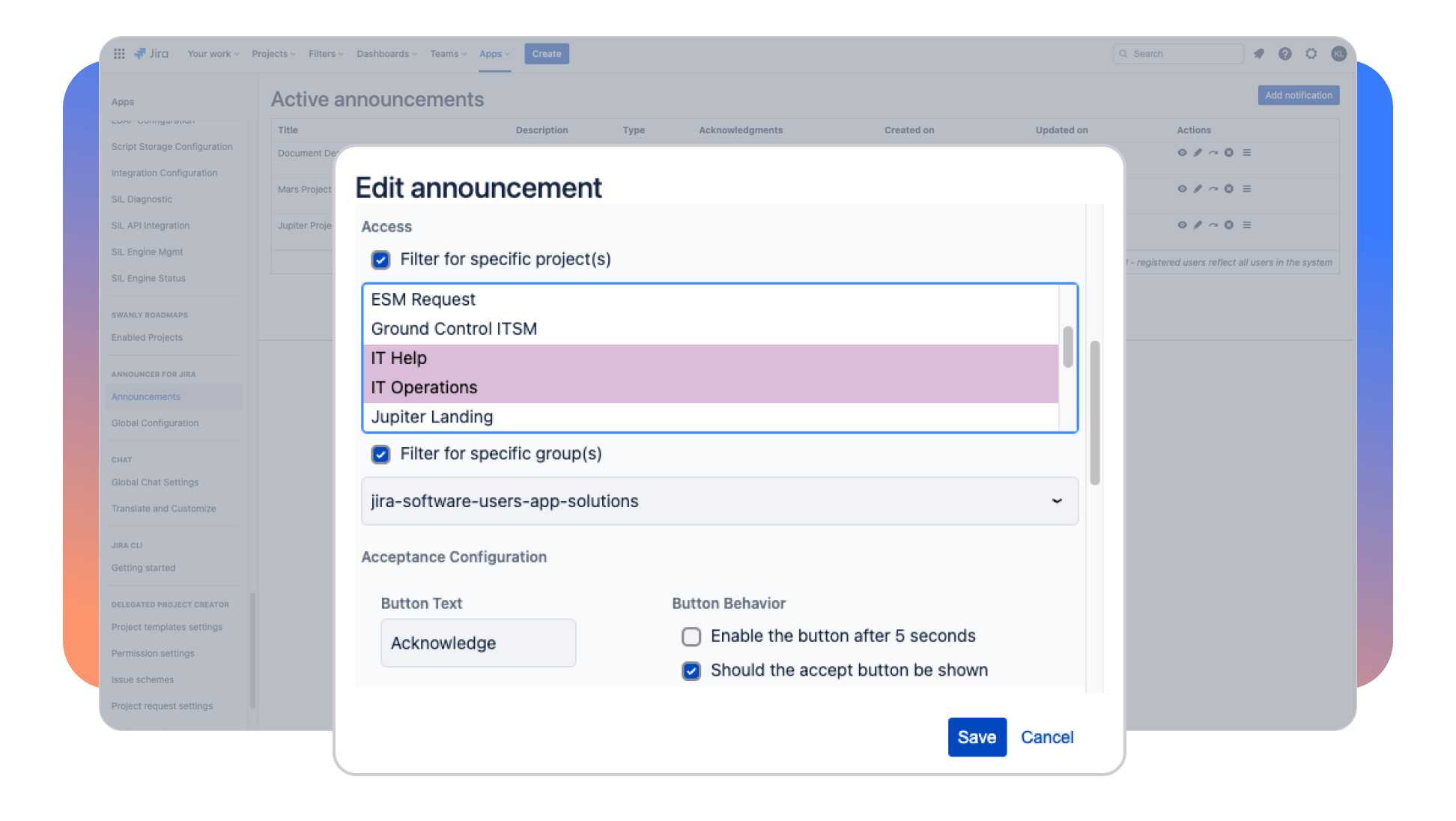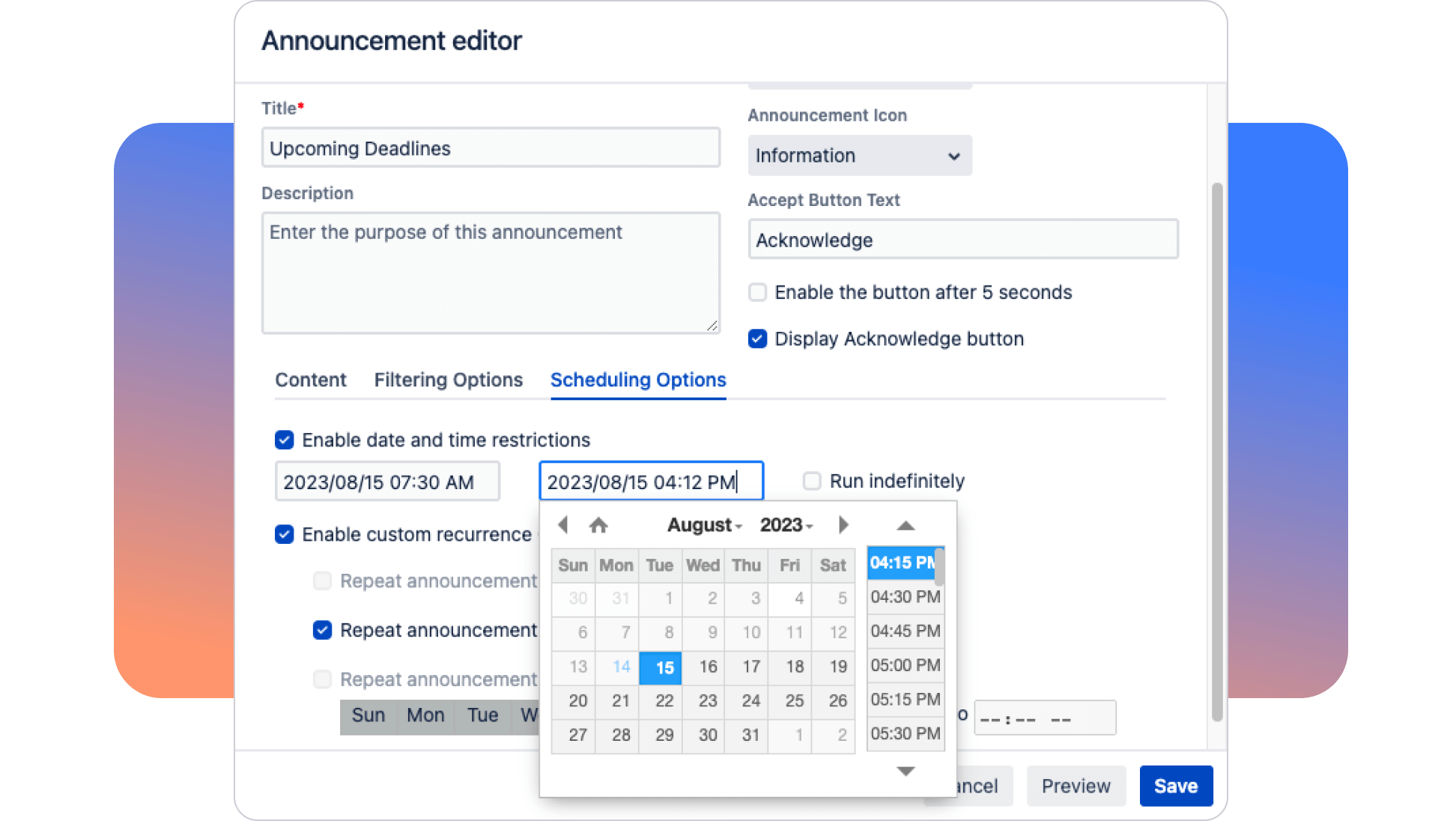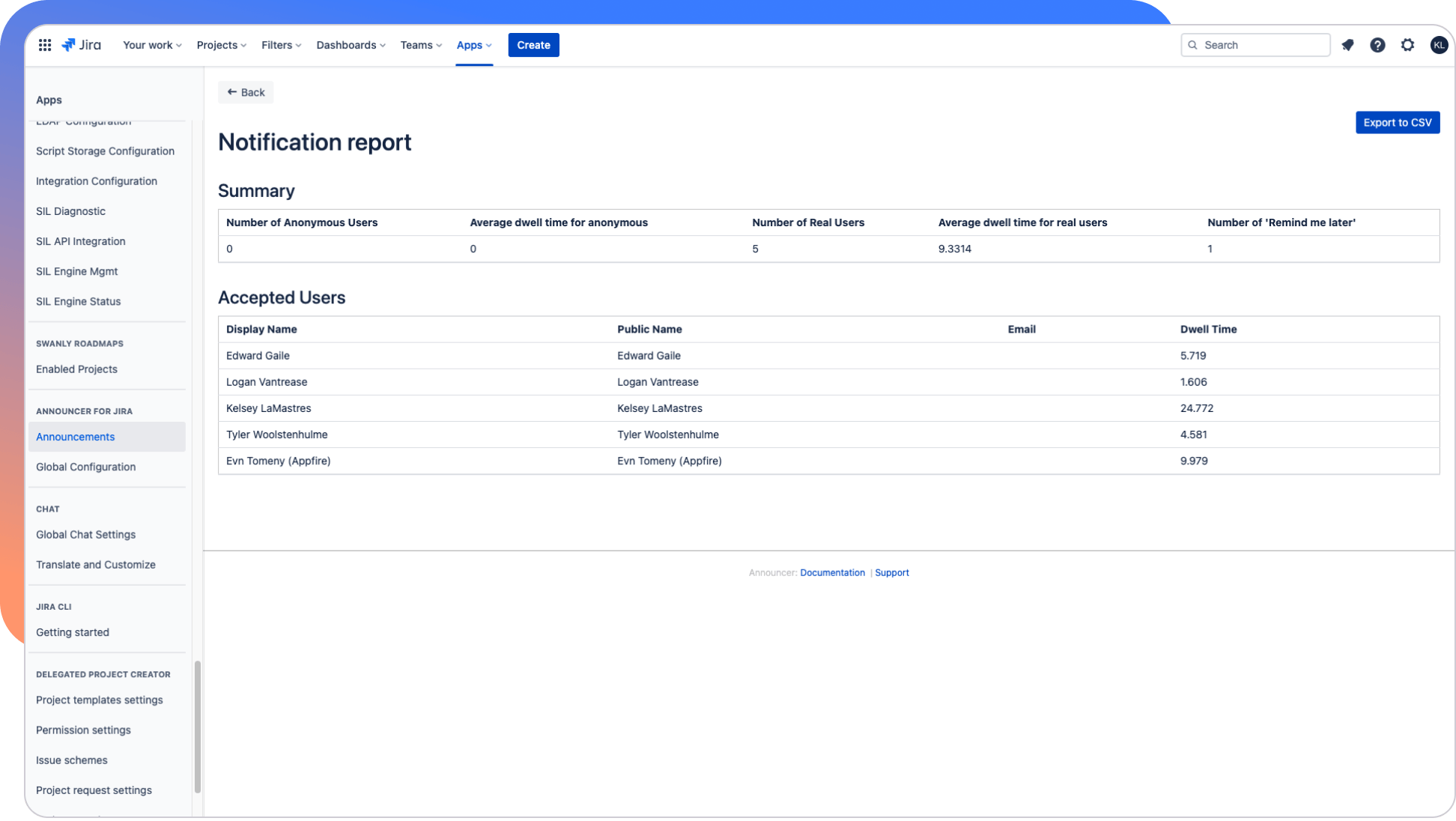Create specific,
targeted 
Create specific,
targeted 
Delegated Project Creator for Jira
While Announcer for Jira helps organizations optimize communication, Delegated Project Creator helps teams optimize Jira project creation. Appointed trusted leads can create or request projects based on sophisticated, admin-defined templates.
Learn MoreSlack integration+ for Jira (Jira Integration+)
Give teams more options to reduce context switching. In the same way that Announcer lets you provide critical updates to teams in Jira, Slack Integration+ lets you create and update Jira tickets, plus much more, without leaving Slack.
Learn More