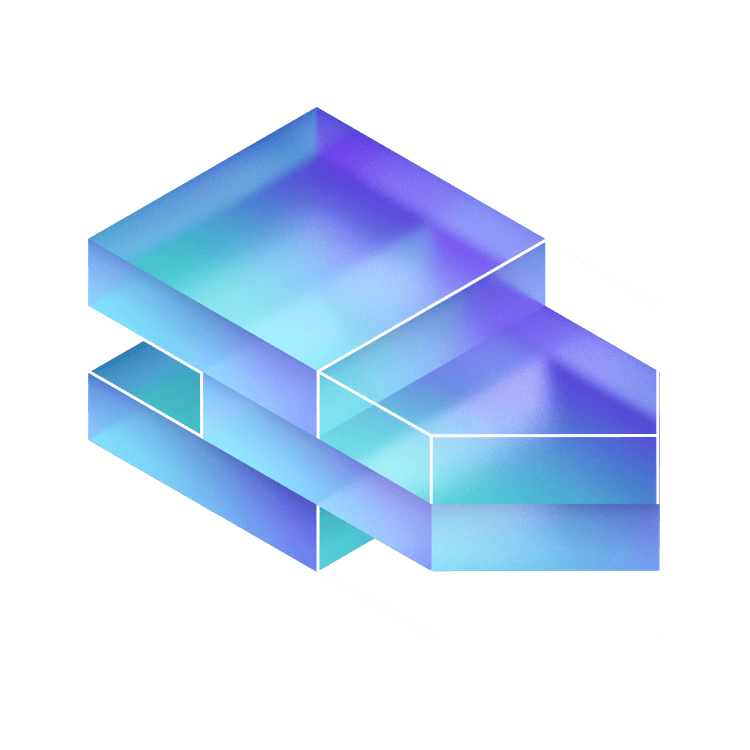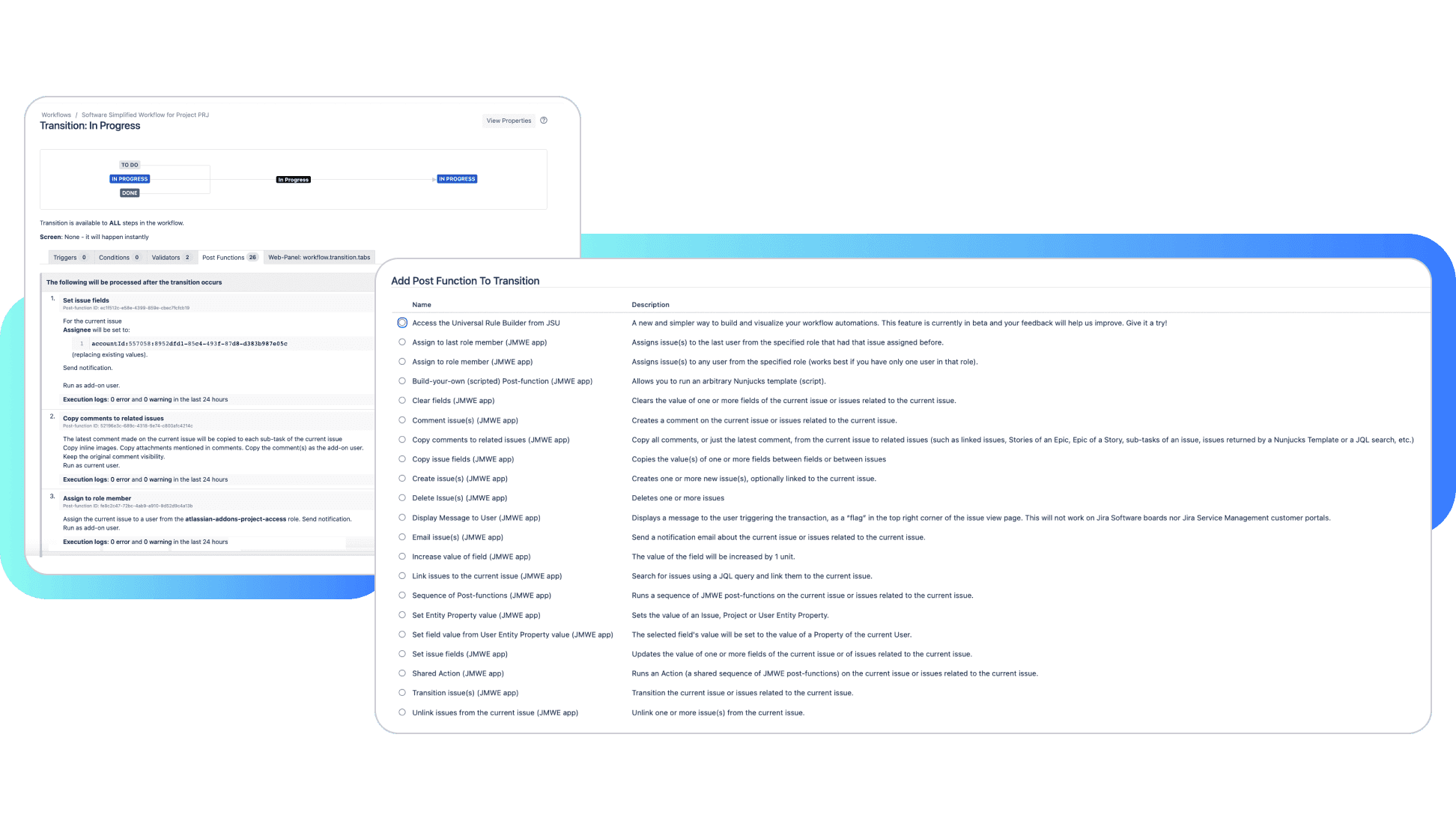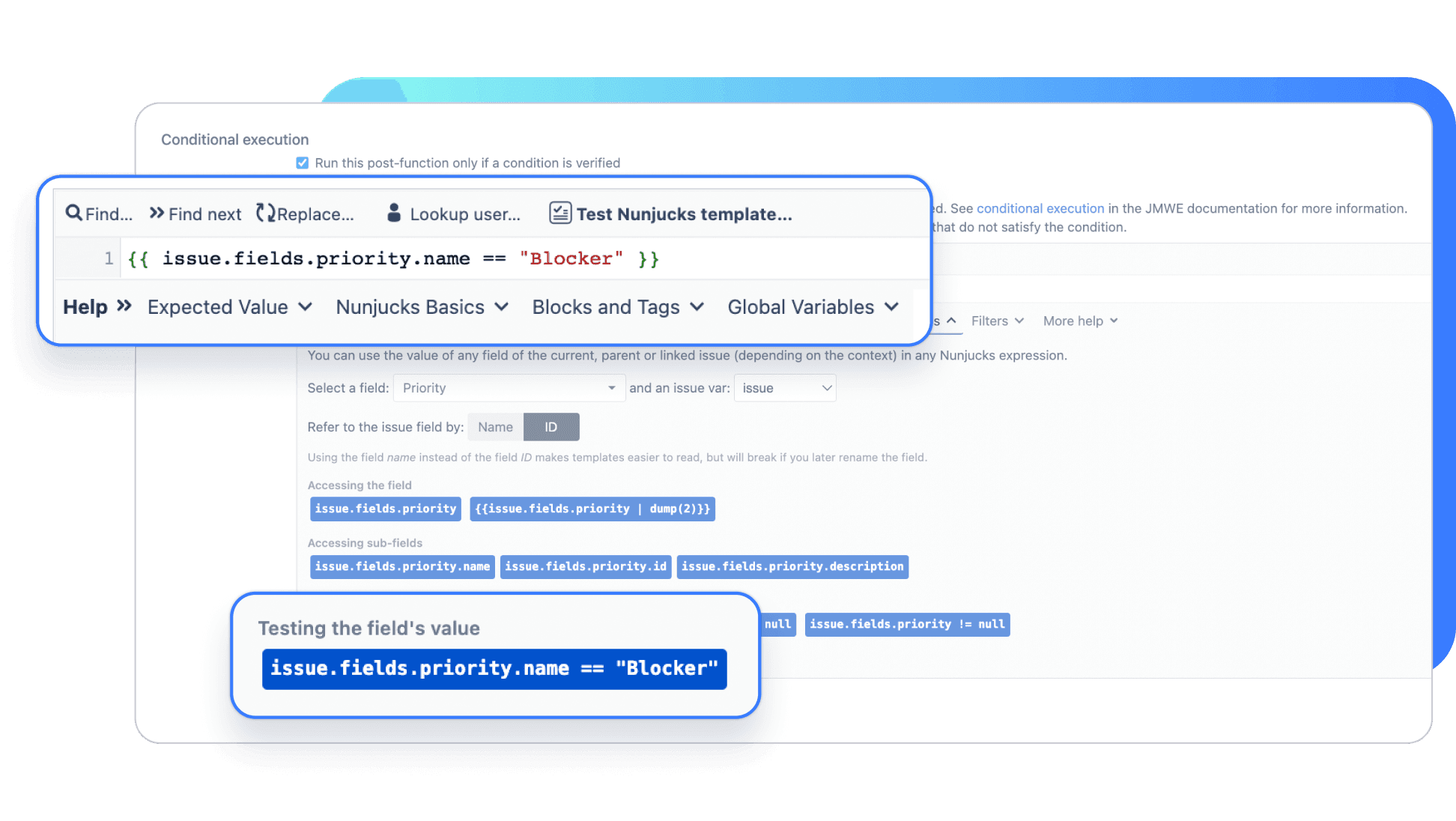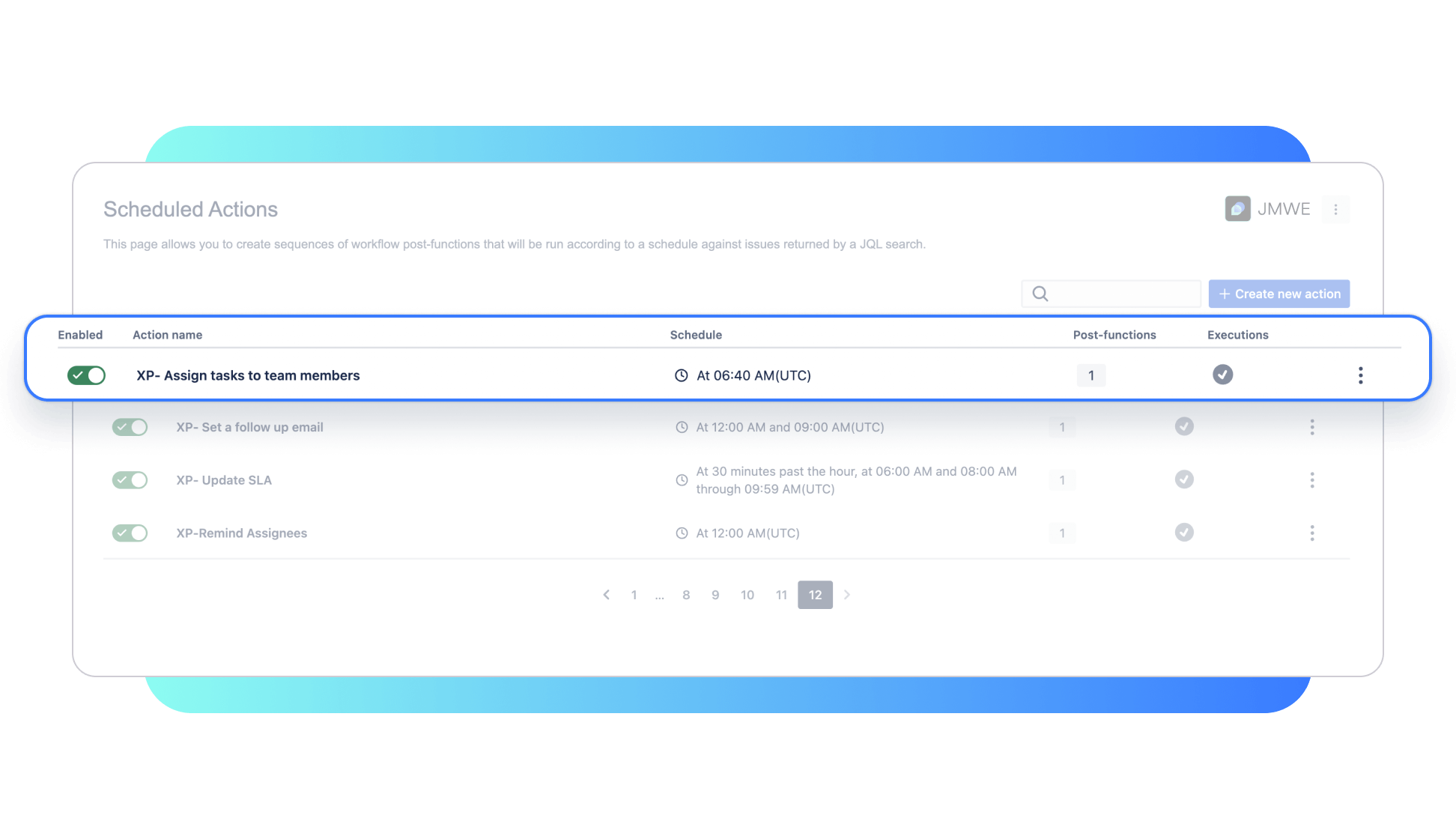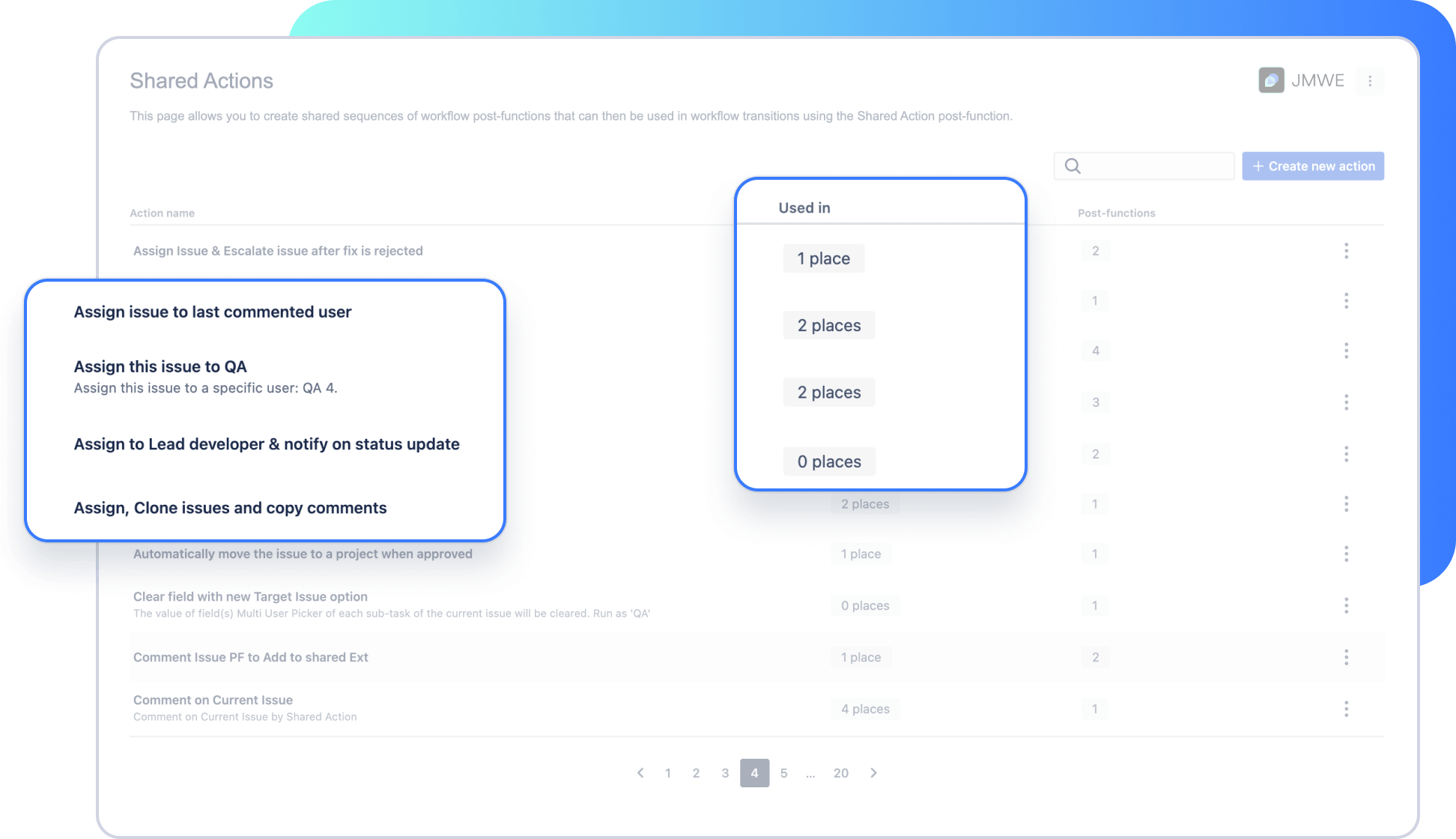All-in-one Jira
workflow automation
All-in-one Jira
workflow automation
Cloud fortified
Assessed for scale
24/5 support
Reliability checks
JSU Automation Suite for Jira Workflows
Streamline your workflow processes in Jira quickly without added complexity. JSU is an entirely no-code automation solution with a beginner-friendly, intuitive UX to help less technical admins tailor workflows to their team’s needs.
Learn morePower Scripts
Access deeper levels of automation, customization, and integration in Jira. This versatile script-based solution allows Jira admins to automate repetitive bulk tasks, tweak UI elements, and connect Jira to external, business-critical tools and data sources.
Learn moreComala Document Management
Add control to your Confluence workflows to meet quality and security standards. Manage the lifecycle of critical documents by setting expiration dates, custom review and approval processes, e-signatures, and more.
Learn moreClone Plus for Jira
Reduce the time, effort, and errors involved in cloning issues — individually or in bulk. Clone Plus for Jira greatly simplifies the process by providing configuration settings, instant modifications, and templates unavailable in Jira natively.
Learn moreJQL Search Extensions
Leverage 50+ JQL search extensions to find attachments, links, subtasks, comments, versions, and links. Use JQL keywords to create powerful reports and dashboards.
Learn more