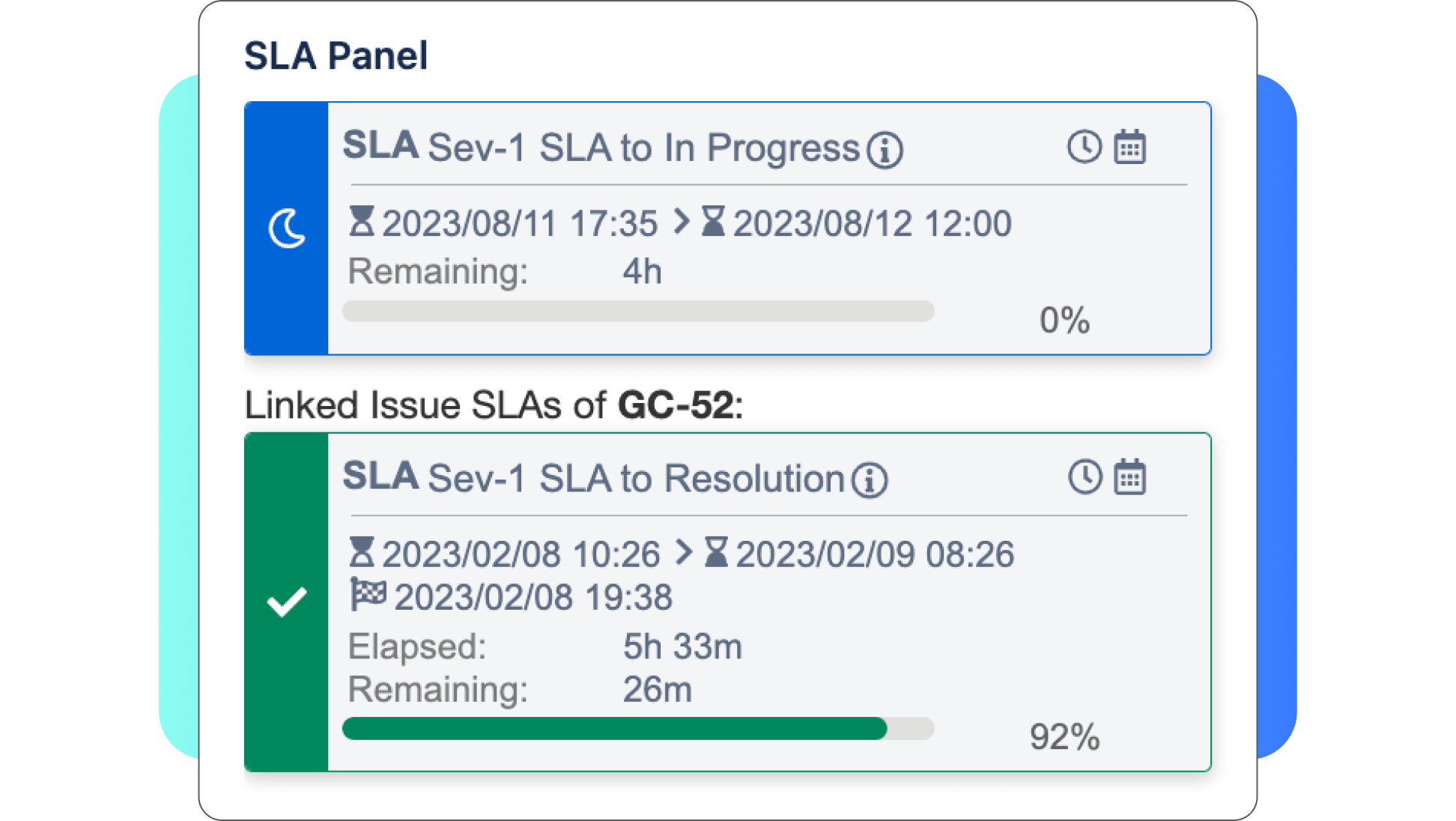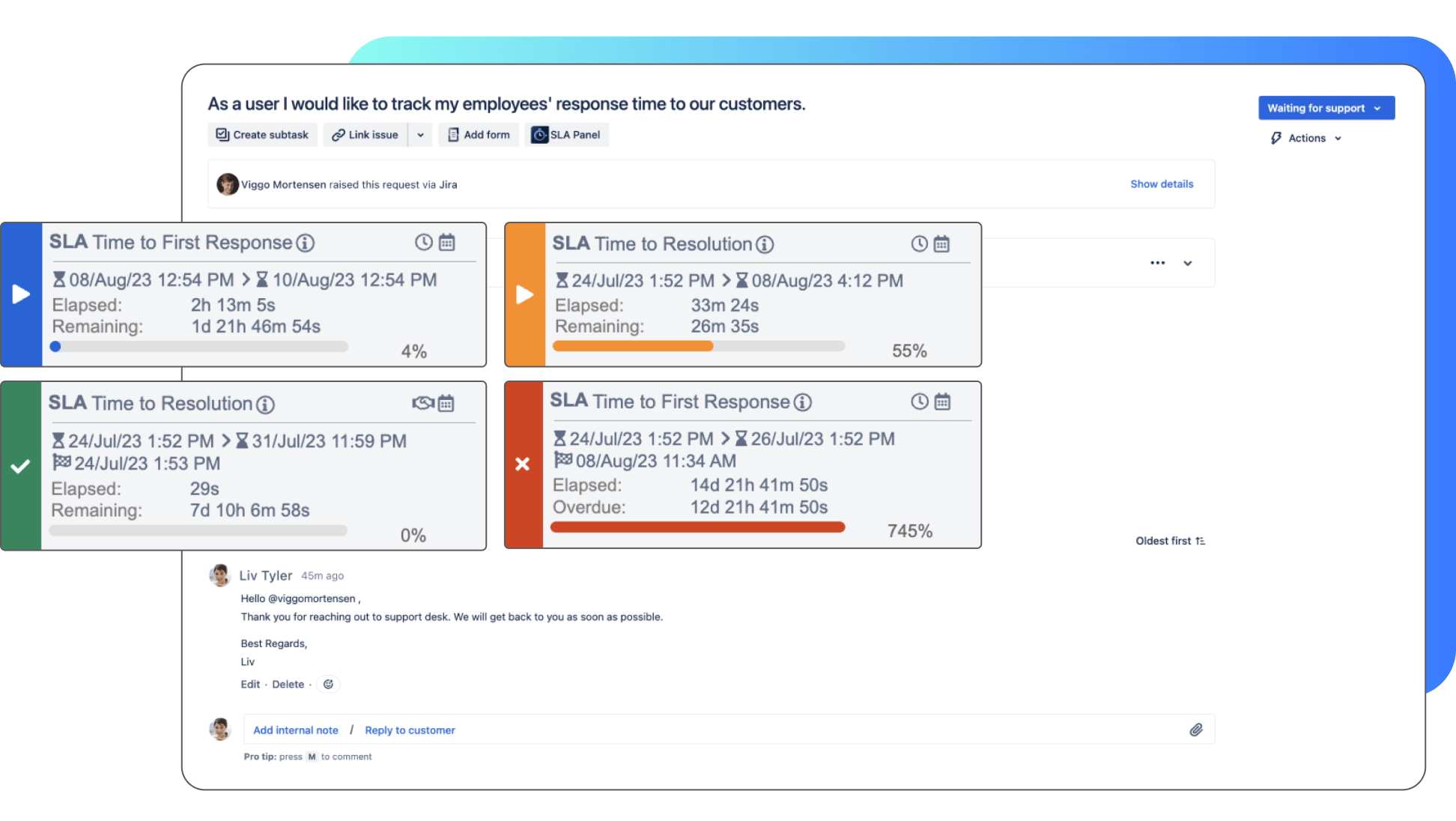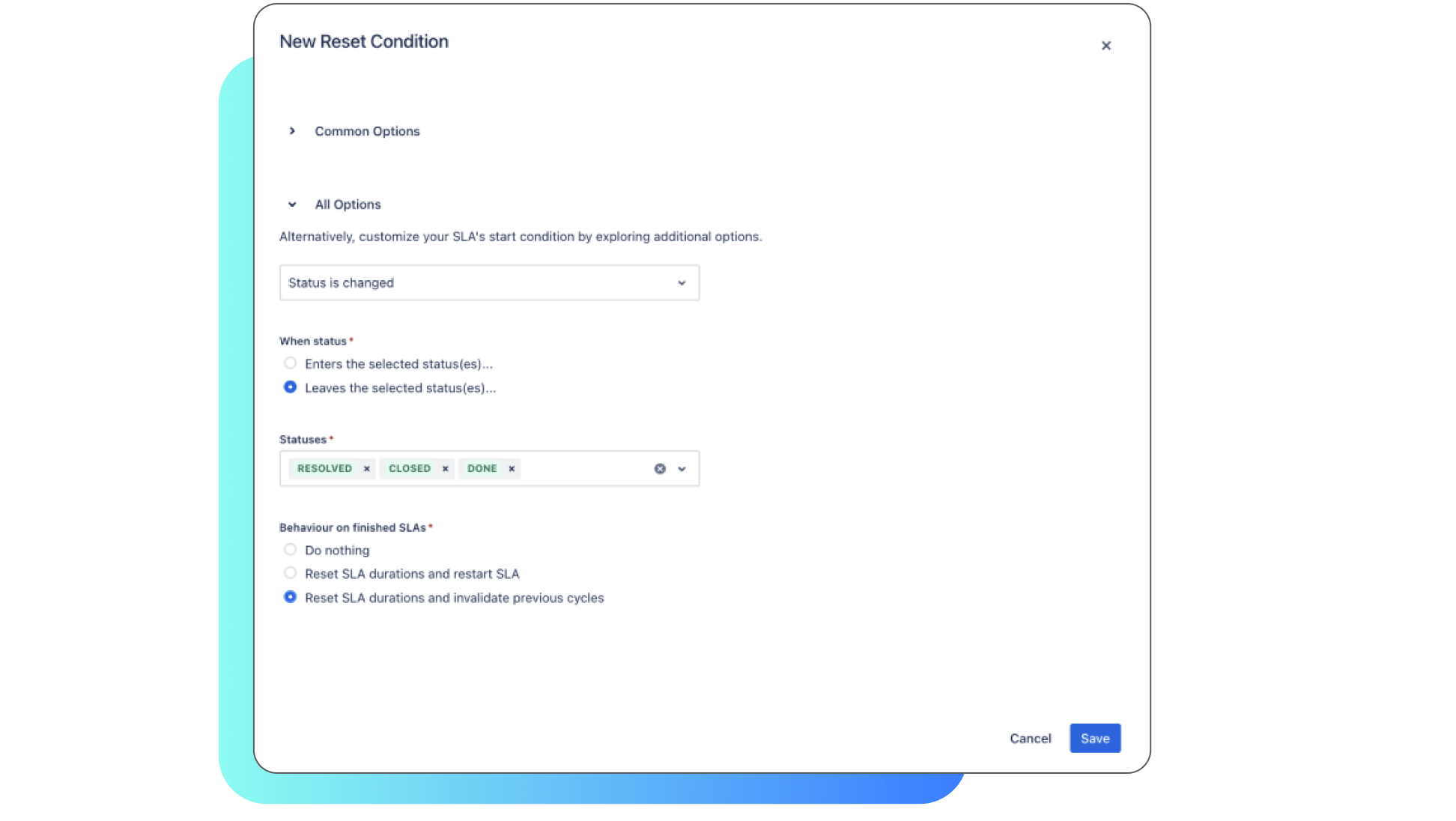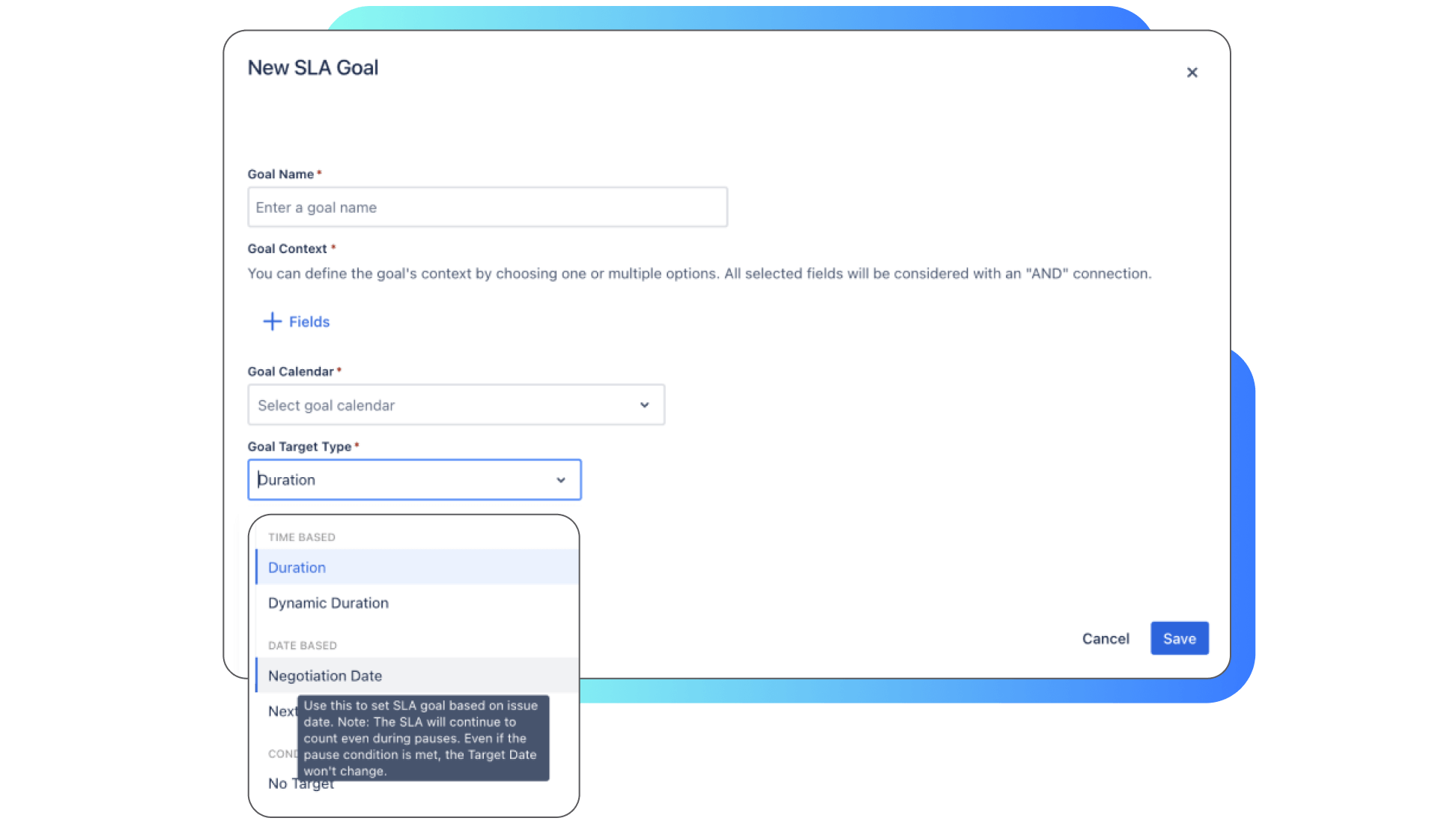Fulfill requests on time
with the 
in Jira
Fulfill requests on time
with the 
in Jira
Cloud fortified
Assessed for scale
24/5 support
Reliability checks
Dashboard Hub for Jira
Revise how you report SLAs and other service desk KPIs in Jira while gaining business insights across teams, projects, and Atlassian tools by pulling the robust SLA metrics into sharable, customizable dashboards.
Learn MoreCanned Responses Pro Templates for Jira
Spend less time on repetitive tasks and more time helping customers with dynamic templates for common tickets in Jira Service Management, bug reports, story points, feature requests, and other tasks in Jira Software.
Learn MoreAssets and Inventory Plugin for Jira
Set SLAs to track the distribution, management, and servicing of physical assets (i.e., laptops, computers, and servers) and digital assets (i.e., software, application programs, and contracts) with this app which integrates seamlessly with Time to SLA.
Learn MoreChat for Jira Service Management
Improve first response and resolution time SLAs with a live chat widget on your customer portal or website. Customers can easily request support in real-time, and all live chat conversations are synced in Jira Service Management.
Learn moreEnhancer Plugin for Jira
For additional support KPI metrics beyond service level agreements, the Enhancer Plugin for Jira arms teams with tools to optimize their service desk. This includes the app’s time tracking report, which allows teams to spot bottlenecks in their workflows.
Learn moreHelpDesk+
Ensure your support team meets SLA targets by integrating Jira Service Management with Slack. Teams can automatically create Jira tickets from support requests in Slack with chats synced between platforms and an AI-powered chatbot to promote self-service.
Learn more